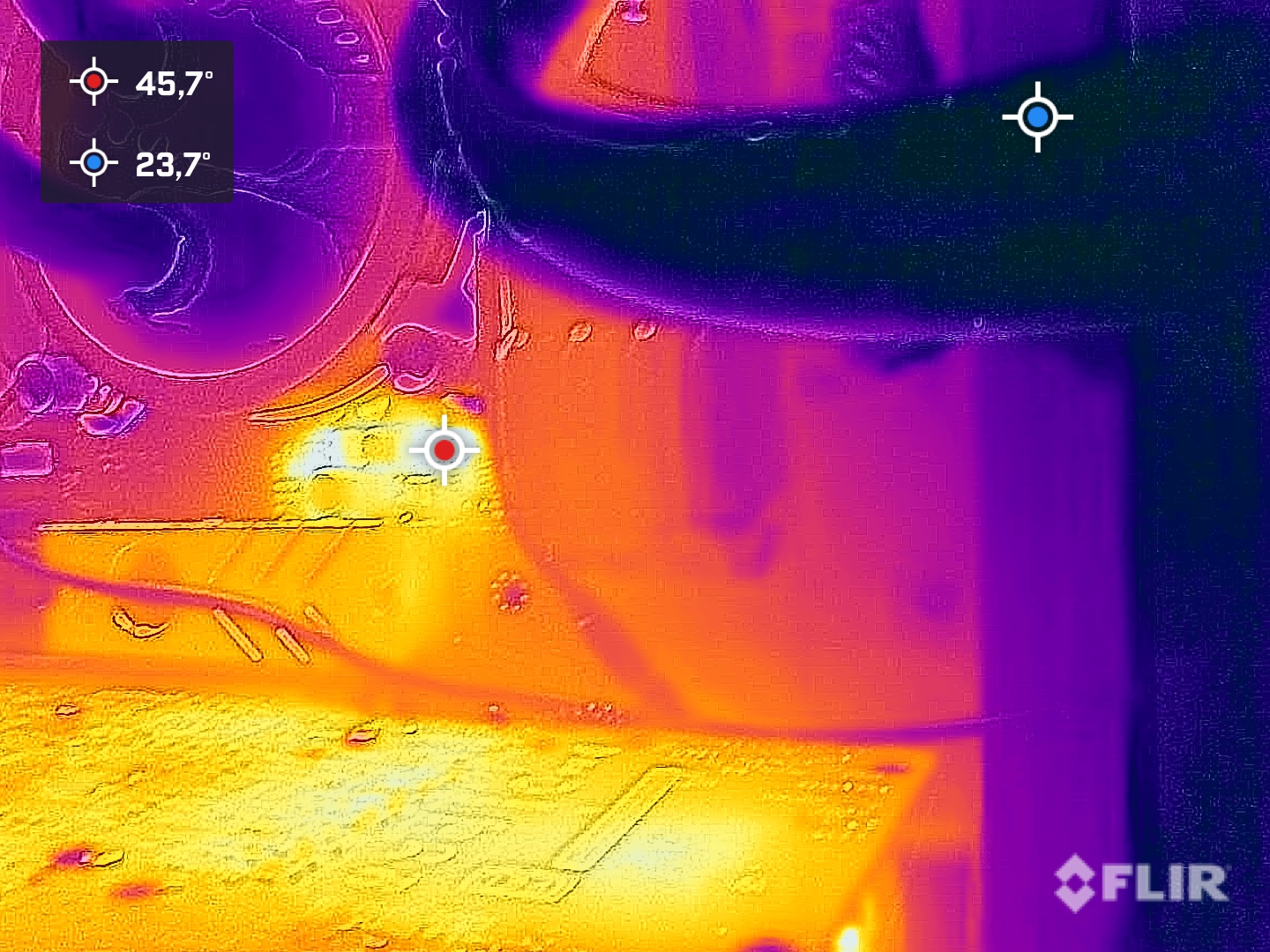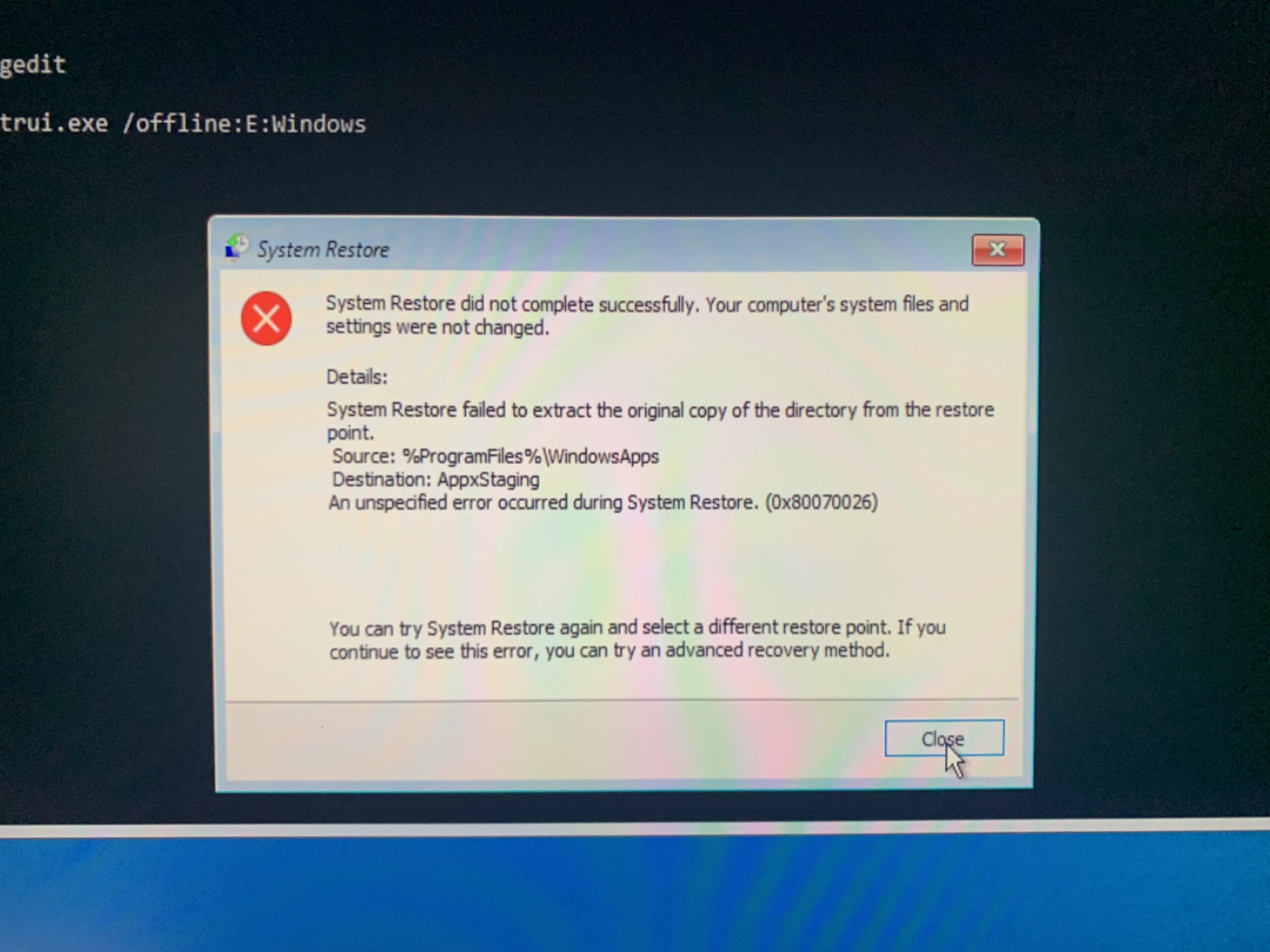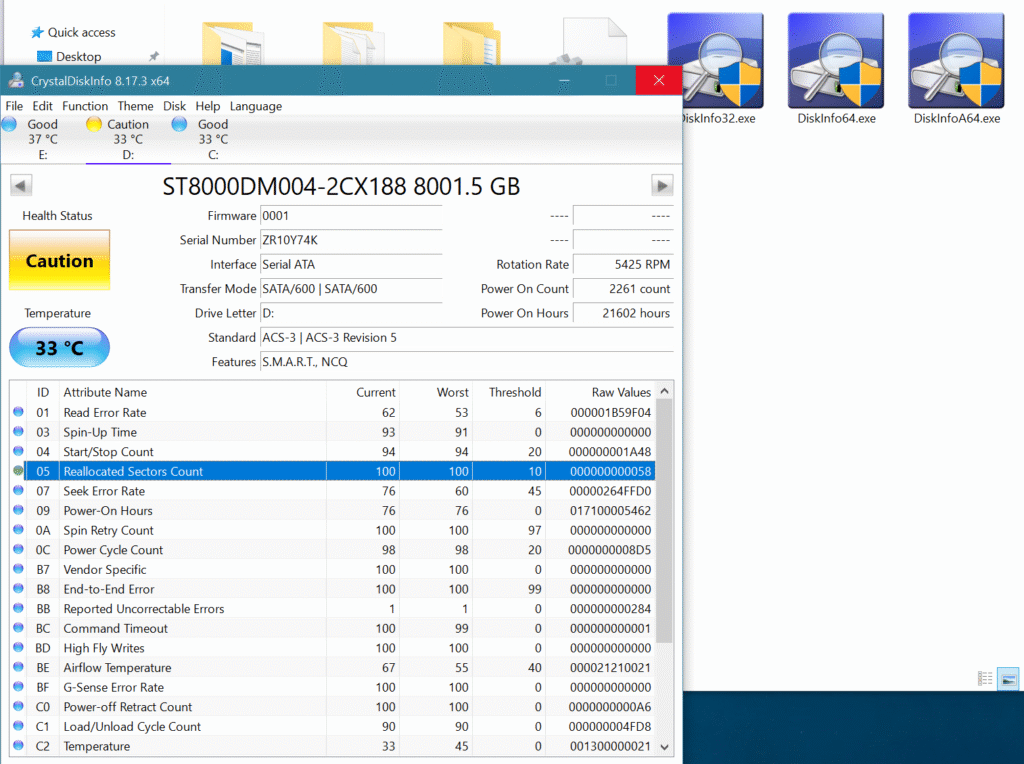So I started my BSOD journey troubleshooting by searching the errors CRITICAL_PROCESS_DIED or MEMORY_MANAGEMENT – these errors haunted my PC for months, forcing abrupt reboots in the middle of my work and crashing my gaming sessions. The instability was maddening.
This is the story of my troubleshooting BSOD odyssey, a lesson in how the path to a solution is rarely straight, and how the obvious culprit isn’t always the only one.
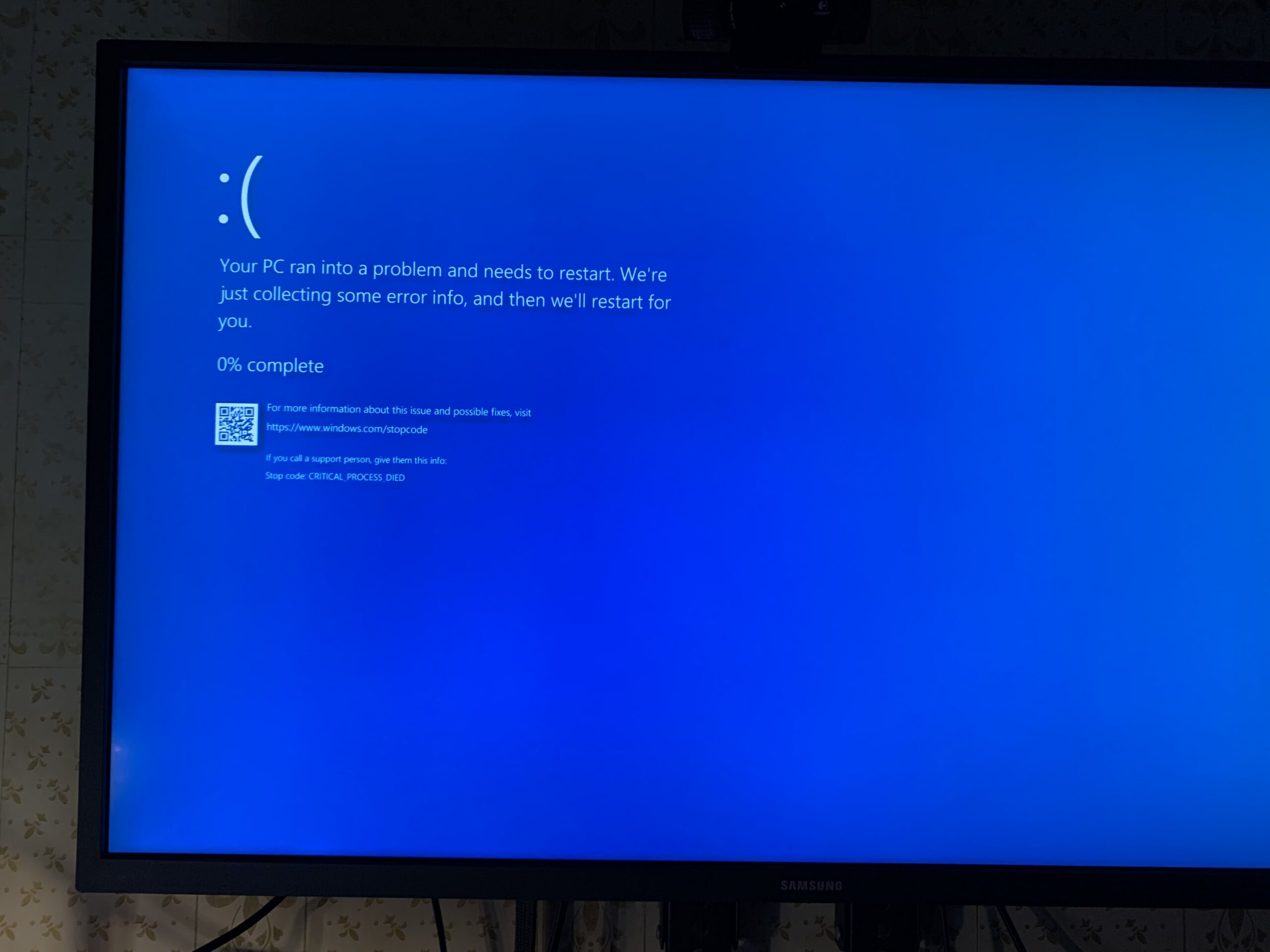
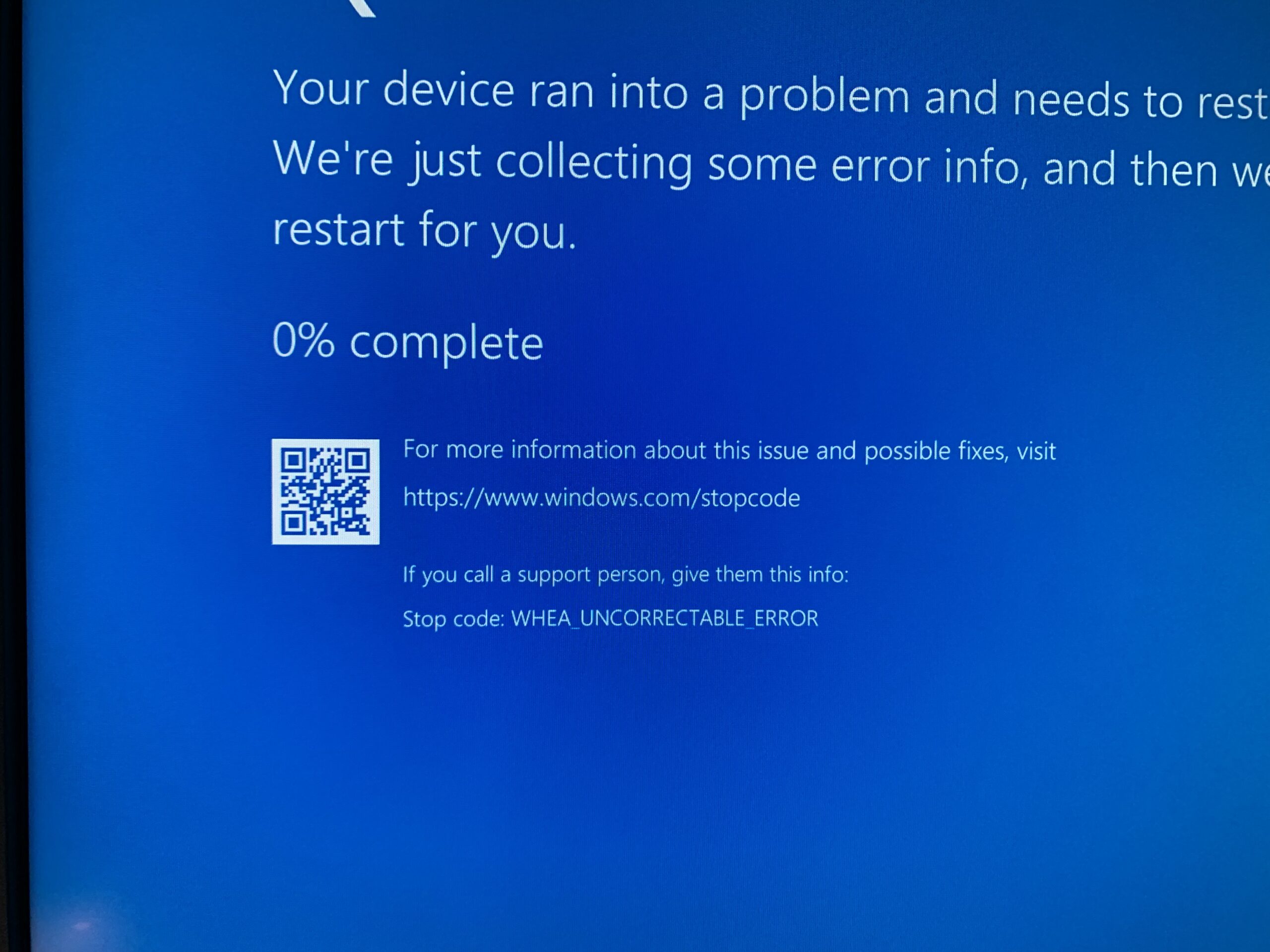
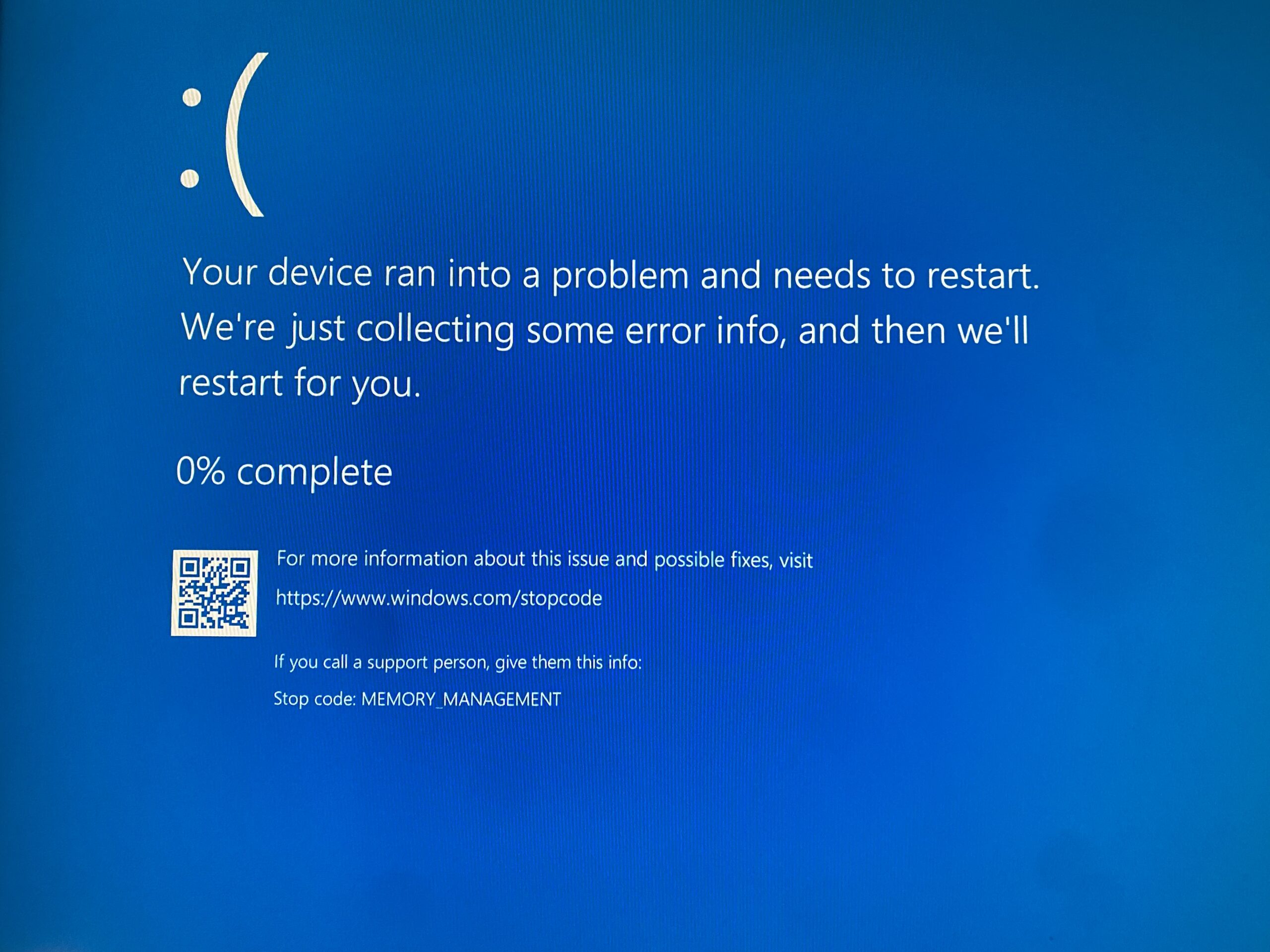
The Endless Troubleshooting Loop of my BSOD Journey
I approached the problem methodically, following every standard guide and recommendation.
- Memory Diagnostics: I ran Windows Memory Diagnostic and other RAM utilities. The result? “No memory errors detected.” My RAM was in the clear.
- Thermal Monitoring: I obsessively watched my CPU and GPU temperatures, convinced it was an overheating issue. All temperatures were perfectly normal.
- GPU and Driver Checks: I used DDU (Display Driver Uninstaller) to perform clean installs of my NVIDIA graphics drivers. The BSODs persisted.
- Even AI Couldn’t Solve It: I spent hours with ChatGPT and Deepseek, walking through every conceivable software and driver-related fix. We were both left without a solution.
The crashes were most frequent when I played Doomsday Last Survivors through Steam, especially in full-screen mode with game recording enabled. But the instability was spreading. I was updating drivers like crazy using Driver Booster from IObit, this caused my system to not bot into OS at all, I even tried using System Restore, but the process would consistently fail with (x080070026) error, leaving me with no safe point to return to. The problem felt systemic. Had to reinstall windows 2 times, fock it.
The First BSOD Breakthrough: A Reddit Clue and a Failing HDD
On the verge of giving up, I found a Reddit thread where users described my exact problem. The common denominator for many was a failing storage drive. This was my first lightbulb moment.
By some unknown feeling, I downloaded UserBenchmark to stress-test my hardware. When the test ran, it finally gave me a tangible error, failing during the sequential write test on my drives:
ERROR: t[0:0] error during write: windows error code(483)
ERROR: C: Drive bench execution failed
The test was failing during write operations. My storage was sending a distress signal.
After talking and acting on Deepseek’s advice, I downloaded CrystalDiskInfo, a free tool that reads the S.M.A.R.T. data from storage drives.
I have three drives: two fast NVMe SSDs and one older 8TB HDD. The results were undeniable:
- NVMe Drive (C:): Health Status – Good
- NVMe Drive (D:): Health Status – Good
- HDD (E:): Health Status – Caution [Yellow]
The HDD was *not* the culprit. CrystalDiskInfo reported “ID 05: Relocated Sectors Count” with a raw value of 10. This meant the drive had already consumed 10 of its spare sectors to replace bad blocks—a clear sign of physical degradation.
The irony was profound. I had known about this drive’s bad sectors two years earlier. But I had forgotten, and months ago, I had reconnected it. I was unknowingly plugging a ticking time bomb back into my system.
The fix was simple: I shut down my PC and unplugged the failing HDD. The result was immediate. The BSODs vanished… for a while. I celebrated too soon.
The Plot Twist: The Problem Returned
A few days later, the BSODs were back. I was devastated. I had been so sure the HDD was the only problem. Now I had to look deeper.
My suspicion turned to my NVIDIA GTX 1070 O8G Dual. I noticed something strange in the ASUS monitoring software: my GPU clock was locked at an abnormally low 645 MHz, instead of its normal 1500+ MHz. This was a huge red flag.
The Final BSOD Solution: A Combination of Hardware and Software
I took two final, critical steps:
- The Physical Repair: I removed the GPU and inspected it under a microscope. I found old traces of liquid damage that I had only partially cleaned over a year ago. I carefully resoldered suspect components—capacitors, resistors, and some transistors—cleaned off all the flux, applied new thermal paste, and reinstalled it.
- The Software Update: I also realized that my ASUS AI Suite was outdated. I downloaded and installed the latest version. After a reboot, my GPU clock was finally showing its proper speed of 1582 MHz.
I launched Doomsday Last Survivors with recording enabled… and voilà! No more BSODs.
To this day, I’m not entirely sure which action was the final key—the physical soldering that fixed the electrical instability, or the software update that stopped the forced underclocking. It was likely a combination of both.
The Ultimate BSOD Lessons Learned
This month-long battle taught me several invaluable lessons:
- There Can Be Multiple Culprits: A PC is a complex ecosystem. I didn’t have one problem; I had two independent problems (a failing HDD and a faulty GPU) that created the same symptoms.
- Trust Your Instincts, But Verify: My hunch about the HDD was correct, but it wasn’t the whole story. When the problem returned, I had to look beyond the first “fix.”
- Low GPU Clocks Are a Major Red Flag: A graphics card stuck at low speeds is a sign of a deeper issue, either in software configuration or hardware health.
- Persistence is Everything: From AI chats and Reddit threads to microscope inspections and soldering irons, solving complex PC issues requires a refusal to give up.
If you’re battling mysterious BSODs, check your storage health with CrystalDiskInfo, but don’t stop there. Monitor your GPU clocks, update your motherboard utilities, and be prepared for a journey where the final solution might be hiding behind the first one you found.
Original Prompts for Deepseek
- Write an article about my long time running into a BSOD with a error message CRITICAL_PROCESS_DIED or MEMORY_MANAGEMENT error I have troubleshoot everything, did memory test it was fine, have think maybe is overheating and GPU Nvidia card issue but no, I also asked ChatGPT about this, but still I was stuck, I then came across a post on Reddit that other people had the same issue, mostly it happened when playing games, for me it was happening at all times when playing Doomsday Last Survivors through Steam in full screen + Game Recording enabled, thanks to that post where the issue of those guys was with their SSD storage and my own investigation by installing UserBenchmark software, I have found out that something is related to storage based on the errors I was getting in UserBenchmark, further I have talk with Deepseek and he advice to check the Storage status using Crystal Disk software and see what it say about my 3 storage drives, 2 of them are NVM’e one is HDD with SATA port, so I did started my test and the HDD I had was in Caution with yellow, this have reminded me that I once 2 years ago have detected it’s bad sectors and isolated them, but this was the culprit, even if the HDD was connected and Bitlocked it was the cause of all the trouble I had, the solution was to disconnect the HDD Disk with bad sectors and voila no more errors or BSOD, the issue was solved. I also remember that about 2 months ago I connected this HDD but I disconnected it because of unknowing feeling that this HDD may be used by Japanese manufacturers to spy on me but I did not realized that the PC was working fine at that time, in short it was a lesson for me to came to this solution finally.
- 2. Add also that it is possible that it caused Restore to fail giving some 0x80070026 error not remember the code but it ended in 26 maybe also make it SEO friendly.
- 3. I have seem to solve the issue it was my Nvidia card related, I took it off, looked under microscope, saw old traces of liquid damage, which I cleaned only when I saw it last time more than a year ago, I decided to resolder the suspect components, capacitors, resistors and a couple of transistors, have cleaned it well from flux and dust, put new thermal past and put back in PC, I power on but clock shows the same low 645 in Asus app, I also saw that my PC detected 2 new USB ports which is weird, I did not tested my gaming after this if it would hang with BSOD again, yesterday I downloaded a couple of AI suite some mentioned that were latest, I compared the versions with the ones I had and the ones I downloaded newer and installed the last with higher version, after reboot the clock was showing proper now in AI Suite which is 1582 then I launched my game Doomsday last survivors with recording enabled in Steam, voila no more BSOD, now I m not sure what solved the issue, my resoldering an cleaning or the AI Suite was the culprit.